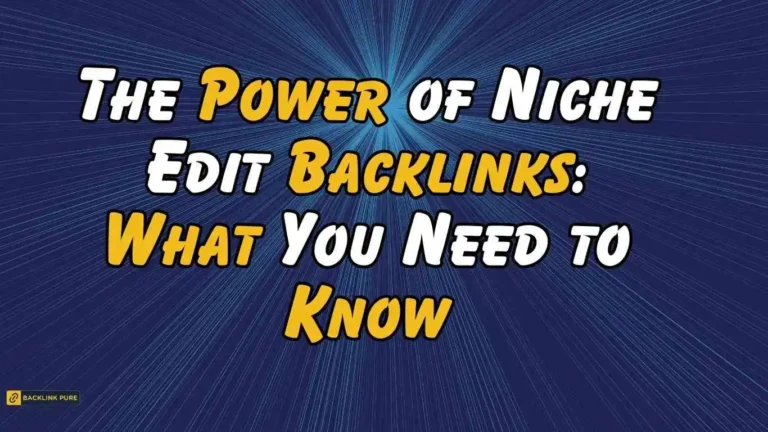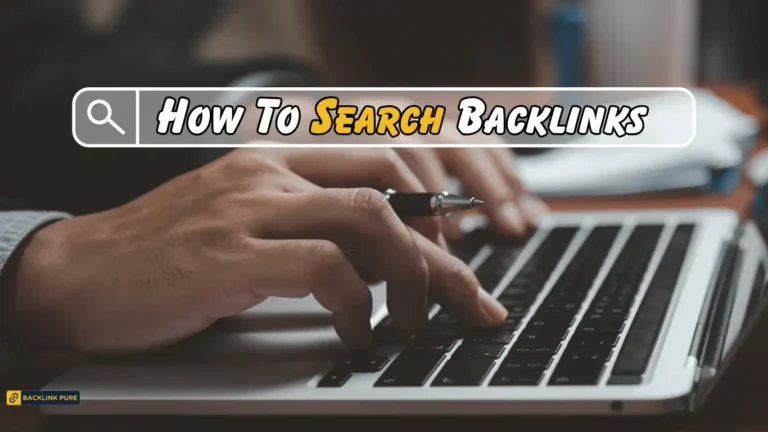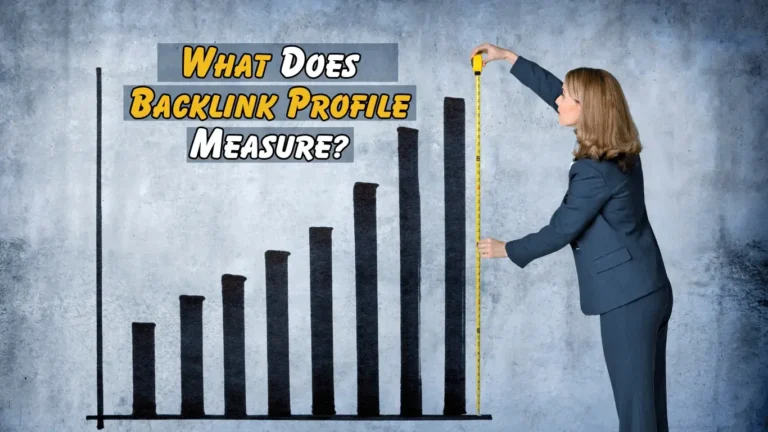How to Check Backlinks in Google Analytics?
Google Search Console for Backlink Analysis: A Step-by-Step Guide
You can monitor your backlinks and get information regarding referral traffic through various means provided by google analytics. The information about the sources of incoming traffic will help webmasters assess if their link-building strategies have been effective, learn what is going on with self-referrals and spamming.
How to Track Backlinks Using Google Analytics?
For you to track backlinks via Google Analytics, there are various reports and settings that have to be followed so as to determine where the traffic originates from. Below are major steps that enable effective monitoring of backlinks:
Referral Traffic Report: In Google Analytics, click Acquisition > All Traffic > Referrals. This report presents a list of websites that have sent visitors to your website.
Analyze Referral Sources: Look at the list of referring sites for links coming from them to your site directly or indirectly. Pay attention to what these backlinks are and how good they are as it is important in ranking high on search engines.
Use UTM Parameters: By using UTM parameters, you can measure the performance of specific backlinks that bring traffic into your site more effectively. Thus, every time one sends a link out on any other platform such as Facebook or Twitter then users visiting the pages with his/her links will be tracked within Google analytics.
Monitor Campaigns and Goals: For linking purposes, make sure you create campaigns and set goals within google analytics as this will help when tracking their performance across different sites or platforms they appear on. Additionally, it determines such things like conversion rates which reveal how many people decided against buying something from you after seeing an ad; engagement rate – do audiences feel engaged enough? What about bounce rate – does one need an upgrade?
Self-referrals
When a visit from another page on your own site is wrongly classified as external referral data in Google Analytics; this leads to self-referrals. It is important to know
the sources of in traffic, therefore when this occurs it may distort your analytics.
Untagged Landing Pages
Untagged landing pages are one of the reasons for self-referrals as seen in Google Analytics. For instance, if a user navigates between pages on your website without proper tracking parameters, google analytics might interpret the traffic as coming from external sources.
For example, within your website ensure that all internal links have proper UTM parameters to distinguish between different pages and track behavior of each user accurately.
Cross-subdomain Sessions
Cross-subdomain sessions occur when users move between subdomains within your website, leading to inaccuracies in session tracking and attribution. To google analytics each sub-domain defaults into an independent entity making it have many cases of self-referrals and fragmented data.
To address cross-subdomain tracking issues, implement cross-domain tracking in Google Analytics using the analytics.js or gtag.js tracking code. This will enable Google Analytics to recognize sessions across multiple subdomains and relate them with same user.
Incorrect Cross-domain Tagging
Google Analytics can also show high rates of self-referral traffic due to incorrect cross-domain tagging. Just make sure you set up everything properly while implementing cross domain tracking i.e., you need the right configuration for every domain/subdomain connected with your site including its respective analytic code .
Go through your settings for cross-domain tracking on Google Analytics so as to ensure that there is accuracy when attributing traffic across various domains and sub-domains. Fix either misconfigurations or mistyped tags that lead to wrong referrals thereby causing faulty reports.
Third-party Payment Processors
Users who complete transactions on your site can generate referral traffic through third-party payment processors which appear as referral sources in analytics reports hence creating confusion and errors in revenue/conversion tracking systems
To accurately track third-party payment processor transactions, configure Google Analytics to exclude these domains from referral traffic reports. Use Google Analytics’ Referral Exclusion Settings to define the domains that are not considered as referring sources so that transaction data is correctly assigned.
Spam Referral ⚠️
Spam referral traffic involves fake or bot-generated visits to your website coming from suspicious domains or sources. Spam referrals can tamper with your analytics data and misguide the accuracy of your traffic reports thus making it difficult for you analyze your site’s performance adequately.
To combat spam referral traffic, filters should be implemented in Google Analytics in order to avoid showing known spam sites and sources in our analysis. You can regularly review your Referral Traffic reports and update filters blocking new spam referrals as they come up.
Verifying Google Analytics Integration
Confirming the integration of Google Analytics shows that visitor data and engagement metrics on a website are being tracked correctly. This way you will be sure that the implementation of Google analytics is done properly on your website, making it reliable for useful information regarding online presence and marketing strategies.
Why Verify Google Analytics Integration?
Benefits of verifying Google Analytics integration include:
Data Accuracy: Ensures correct capture and reporting of visitor information including traffic sources, user activity, conversion details among others in google analytics.
Insightful Analysis: Reliable data enables one to assess web performance, detect trends as well as monitor marketing campaign effectiveness.
Optimization Opportunities: Find ways for improvement by understanding how users engage with content, navigate through pages and move along conversion funnels.
Decision Making: Take informed decisions about consumer preferences on specific topics, content performance and measure conversion rates.
How to Verify Google Analytics Integration?
To verify if google analytics integration works:
1. Check Tracking Code: Make sure the tracking code provided by google analytics has been installed correctly on each page of the website. Ensure that the HTML source code contains the tracking code snippet and is properly configured with your Google Analytics property ID.
2. Real-Time Reporting: Use Real-Time reports on Google analytics to see if data is being collected as visitors engage with a website in real-time.
3. Test Goals and Conversions: Create goals and conversion tracking in Google Analytics that allow you to follow key actions taken by users on your site like form submission, purchases, downloads etc. Test these goals to ensure they reflect the reality.
4. Review Data Discrepancies: Regularly scrutinize google analytics reports for data discrepancies and anomalies that will help you detect tracking issues or inconsistencies which may be needing troubleshooting.
5. Cross-Device Tracking: Carry out cross-device tracking so as to have a comprehensive view of user behavior through accurate attribution of actions across various devices and platforms.
By verifying google analytic integration, you can trust on the data collected and use it effectively to optimize your website as well as marketing efforts.
Tracking Your Links
It is very important to track links because it helps understand how people interact with your website and also helps evaluate how effective your marketing campaigns are. By monitoring link performance, you can measure the impact of your efforts and make data-driven decisions to improve engagement and conversion rates.
Importance of Tracking Links
The importance of tracking links include:
1) Performance Evaluation: This allows one examine individual links as well as marketing channels such as email campaigns, social media posts or advertising campaigns for instance.
2. Attribution Analysis: Helps you know where your traffic comes from and what converts best, thus enabling the company to allocate its resources properly and optimize its marketing budgets.
3. Campaign Optimization: This is used to help optimize marketing campaigns through which high performing links are recognized as well as audience engagement analyzed and messaging strategies refined based on user behavior.
4. ROI Measurement: Because of this, it is possible to establish how effective advertising efforts are for promotional purposes together with examining how link performance relates with revenue generated.
How You Can Track Your Links
To ensure that your links are effectively tracked:
1. Use UTM Parameters – The URLs you use should have UTM parameters in order for them to be able to track information related to campaigns such as source, medium, campaign and content. Utilize Google’s Campaign URL Builder Tool for tagging URLs of your marketing initiatives using UTM tags.
2. Shorten URLs – Make use of URL shortening services like Bitly or TinyURL to create shorter and therefore more sharable links that can be analyzed across platforms better.
3. Integrate with Google Analytics – Link tracking should be integrated into Google Analytics so that one may monitor referral traffic, link clicks and user engagement in a convenient manner. With the help of custom reports and segments analyze link performance by comparing different marketing channels.
4. Monitor Click-through Rates (CTR) – This will also assist in assessing interest levels among audiences while optimizing messaging/placement for greater effect.CTRs should be monitored regularly since they provide insights on audience interests vis-à-vis messaging/ placement optimization towards achieving maximum effects.
5. A/B Testing– To determine the most effective messaging, design and call-to-action elements for your individual campaigns it’s important that you perform A/B testing on links.Variations of your advertising assets can be created during this process so that their performance is compared against each other thereby determining which ones offer the best results
By monitoring your links comprehensively, you can have meaningful understanding of how people behave on your site, make more effective campaigns and have better results for your business.
How to export data?
Exporting data from Google Analytics helps in offline analysis, sharing insights with other stakeholders as well as integrating it with other analytical tools and platforms. In addition, exporting data in various formats allows manipulation and visualization of the same thus creating valuable insights for strategic decisions.
Benefits of Exporting Data
The following are some advantages offered by exporting data from Google Analytics:
1. Data Accessibility – This provides access to raw data required for detailed research that goes beyond normal reports in order to explore trends, patterns or correlations that may not be obvious at first glance.
2. Customization Options – Allows users to customize exports by specific metrics, dimensions or dates depending on stakeholder’s needs and analytical requirements.
3. Offline Analysis – Users can manipulate and visualize data using spreadsheet software or specialized analytical tools off-line enabling them get actionable insights.
4. Integration Capabilities – This also supports integration with third party tools such as Business Intelligence (BI) platforms or even enhance graphs which will give the final comprehensive analysis reports when combined with other sources of information alongside Google Analytics.Data Visualization Software together with BI software can be used here whereby different types of charts as well as figures which are obtained from various sources is combined into one form thus giving a brief look at the market situation through time periods specified before.
How to export your mind?
To export your mind from google analytics:
Select Date range-Choose the date range covering the relevant period for analysis in order export it.
Navigate to Reports-Navigate to where report or dashboard containing this particular information is located. Customize report settings and filters according one’s need, focusing on chosen key indicators if necessary.
Export options-Locate these within google analytics usually found near the top part of reporting interface. Choose desired format like CSV(comma-separated values)or PDF and mention additional specifications or settings if any.
Download or Schedule Export: You can either directly download data export based on your preferences otherwise you can set up automated exports that will run in time intervals of your choice.
Review and Analyze Data: Review the exported file upon completion of the data export and use spreadsheet programs, visualisation tools for data or other platform for analytics.
Making Backlink Tracking Matter
Turning insights into actionable strategies is essential to optimizing backlink tracking results. By understanding the importance of backlinks and their influence on SEO, you are well equipped to make well informed choices that will better position your website.
Link Quality Analysis
Rate the quality of your backlinks by considering domain authority, relevance, trustworthiness among others. Focus on creating top-ranking websites with high-quality backlinks from authoritative sources.
Competitor Backlink Analysis
Conduct a competitor’s backlink analysis to identify opportunities within your own profile as well as gaps. This may be used in informing you about how competitors get links which you too can adopt to stay competitive in the industry.
Link Building Strategies
Develop and implement effective link-building strategies based on your backlink analysis. Ways through which this might be achieved include reaching out, guest blogging or linking up with influencers whom have enough followership thereby enabling you receive authoritative and relevant links to yours site.
Why Should I Check Backlinks in Google Analytics 4?
Google Analytics 4 (GA4) offers several advantages over other versions including improved tracking capabilities and customer-centric approach when compared to its previous version; hence checking these links in GA4 will help one know which referral source sends visitors to the website as a whole.
Enhanced Cross-Platform Tracking
Better cross-platform tracking is available via GA4 thus users’ interactions across platforms and devices become more understandable using it. It therefore provides a truer picture of how much value can come from different kinds of inbound links via other sites onto a website.
Event-Driven Data Collection
GA4 has an event-driven approach to data collection, which makes it more flexible for tracking user interactions. This is useful as you can easily specify the custom events that relate to backlink-clicks this way provides deep insights into user involvement.
How Do I Know If My Site Has Bad Backlinks?
It is important to identify and disavow or remove any bad backlinks as they may cause penalties from search engines. There are a number of things that can make one know whether their site has bad backlinks.
Sudden Drops in Rankings
If your website experiences sudden ranking drops in search engines, it could be due to low-quality or spammy backlinks. Monitoring rankings regularly and looking into major performance drops is essential.
Unusual Referral Traffic Patterns
Review the referral traffic reports in Google Analytics for abnormal patterns. A sudden spike of irrelevant or suspicious sources may indicate presence of bad back-links.
Tracking Backlinks and Removing Bad Backlinks?
For quality links, it is not enough to just track their availability but there should also be a process through which those found to be bad are systematically eliminated too.
Regular Backlink Audits
Using tools like Google Search Console, Ahrefs or Moz carry out periodic checks on all linking pages on your website; this will help you gauge their link juice power and general health of the same too with time.
Disavow Tool in Google Search Consol
You can use the Disavow Tool available on Google search console (Dubaia) to ask google not consider certain links while ranking your site. In case there are sites refusing or just being difficult when one asks them to remove some links which either they own or control then this tool shall come into play.
Outreach for Removal
Contact webmasters of websites hosting poor quality backlinks and request for them to be removed while providing proofs of those problematic links and underlining the potential threats they pose to both sites.
How to check backlinks step-by-step
Checking backlinks in Google Analytics is a simple process that allows you to monitor your website’s referral traffic sources. Follow these steps to effectively track your backlinks:
Step 1: Choose the Right Google Profile
Sign into your Google Analytics account and choose the appropriate site profile for which you want to check backlinks. Make sure that you have access rights to analyze analytics data for this particular website.
Step 2: Click Acquisition Reports => All Traffic => Referral
Go to the “Acquisition” tab on your Google Analytics dashboard. From the drop-down list, select “All Traffic”, then click on “Referrals”. You will then be directed to the Referral Traffic Report which contains a list of websites that have sent visitors to your website.
Step 3: Use Referral Report To Check Your Backlinks
In the referral traffic report, look through the list of sites driving traffic towards yours. These are your backlink sources. Evaluate quality, relevance and amount of traffic from every referring source as a means of gauging effectiveness of your link building attempts.
To gain insights on visitor behavior and engagement originating from different backlink sources, employ other metrics along with dimensions available in referral traffic report. Additionally, it is possible create advanced segments or filters thus refining analysis so as to concentrate on some specific subsets of referral traffic data.
Conclusion
Checking backlinks through Google Analytics is an important exercise if one intends to know how effective their link-building strategy is or identify areas where there can be improvements made. Therefore, by following our detailed step-by-step guide above, you can discover where most visitors who come through referrals go through before landing on your site hence making you make informed choices when fine-tuning your backlink profile.
Monitoring your backlinks on an ongoing basis will help you to identify good quality referral sources, deal with problems such as spam referrals, and track the impacts of your link-building campaigns over time. Add backlink analysis into your general site management and SEO strategy that can make it more visible, authoritative and performing well in ranking search engine results.